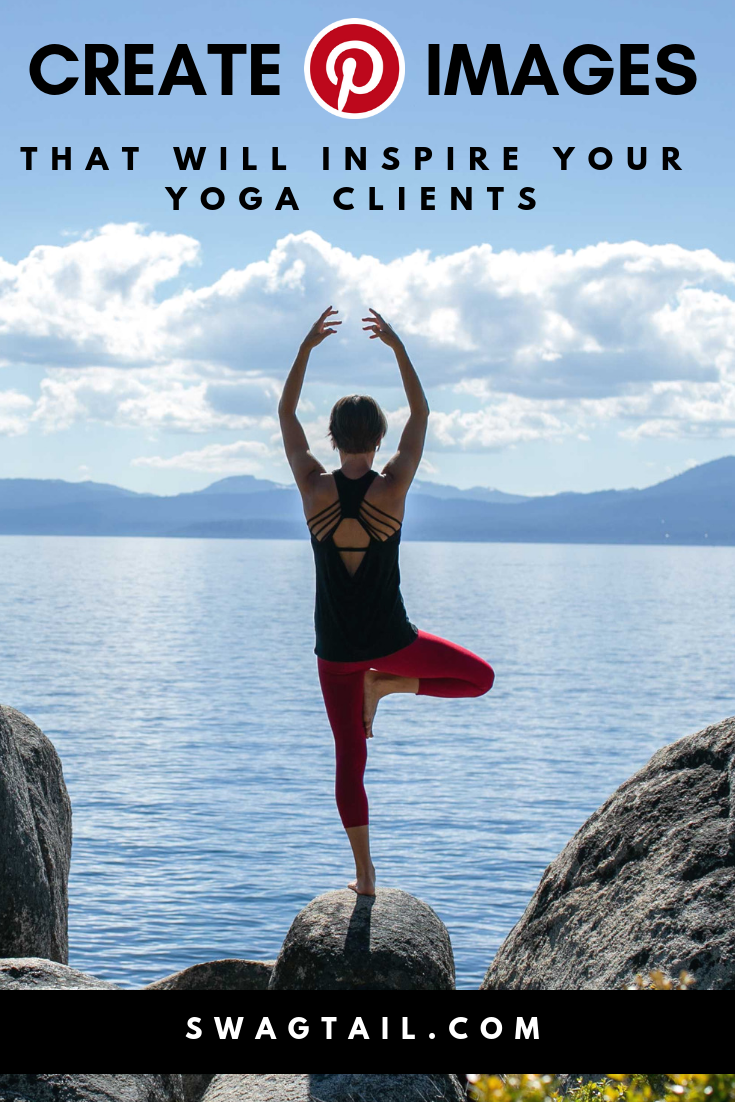 Pinterest, while often misunderstood as a social media site, is a really powerful search engine that can help grow your yoga business. You can craft images that will speak right to the heart of your students. Plus, you can strategically place yourself as their guide with the purposeful content you share. In this post, we’ll discuss how to create Pinterest images that will not only inspire your yoga clients, but will save you time and energy in the process.
Pinterest, while often misunderstood as a social media site, is a really powerful search engine that can help grow your yoga business. You can craft images that will speak right to the heart of your students. Plus, you can strategically place yourself as their guide with the purposeful content you share. In this post, we’ll discuss how to create Pinterest images that will not only inspire your yoga clients, but will save you time and energy in the process.
Months ago I was asked to bake 200+ cupcakes for my brother’s wedding. Since I have perfectionist tendencies, my mind would go into hyper drive just before bed wondering how in the heck I was going to pull this off! While I’ve baked for family events in the past, and even a few bachelorette and birthday parties, this was a whole new challenge for me.
In those dark hours of the night, I would stalk Pinterest boards for ideas. The wedding was to be held in a beautiful botanical garden, so I sought out images of earthy, organic, and chic cupcake displays. I scoured page after page of decorating ideas. I even watched videos about how to frost naked and semi-naked cakes.
In the end, I decided on four cupcake flavors, each with their own design, and one semi-naked cake for the bride and groom to cut at the ceremony. (Scroll all the way down to the bottom of the post to check out some cupcake images from the wedding). Those Pinterest images pointed me in the right direction, and they carried me through a time of deep doubt and uncertainty.
Now it’s time for you to be the guide for so many others in your yoga community. You, too, can tell your story, share your successes, and inspire others on their journey. All you have to do is follow the steps below to create beautiful Pinterest images, then share them in a meaningful (and consistent) fashion.
Photo Credit: Diane Nicole Photography
WHY USE PINTEREST?
Since Pinterest first launched in 2010, it has grown exponentially each year. This platform initially seduces users with its collection of beautiful images. Then, its easy-to-use format that allows you to store, organize, and share these ideas keeps you coming back for more.
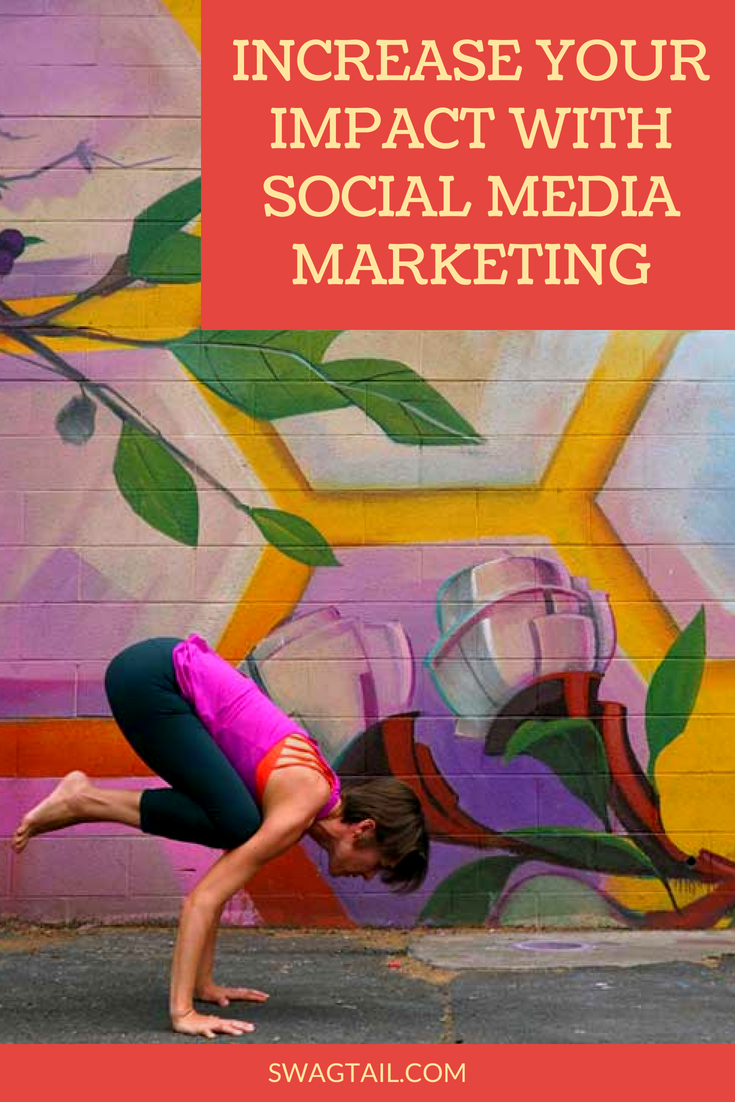 Most people utilize Pinterest to:
Most people utilize Pinterest to:
- Be inspired
- Explore their creativity
- Share a visual story about who they are with the world
- Reach for that better version of themselves
- Remind themselves and others of who they want to become
So how does this relate to you and your yoga business?
There are three great reasons to utilize Pinterest:
(1) People are seeking guidance. If people out there are looking to be inspired, they have to find it from a source outside of themselves. It can be you, or it could be anyone else. Why not step up and be their guide?
You can create valuable content on Pinterest to become a reliable, trustworthy guide to help them transform. You can create Pinterest images to not only show them what’s possible for their life, but your products and services can back up your promise with a step-by-step yoga plan. This doubles-down on your credibility and integrity in their eyes.
(2) Set the Tone of your brand. Pinterest is a fantastic way to reveal who you are and what your yoga business represents. It’s far less expensive than printing new marketing material each month, and the images you share provide a depth to your expertise that might not get captured by a single-sided glossy flyer.
(3) Reach a broader audience. While you might serve a local community with your classes and offerings, the internet increases your ability to meet people beyond your immediate sphere of influence. This amplifies your message and your reach.
10 SIMPLE TIPS TO SHINE ON PINTEREST
One of the most fabulous aspects of Pinterest is that it is pretty straightforward. Thus, the ways in which you can create magnetic content are very simple, too.
(1) CREATE A PROFILE THAT ATTRACTS THE RIGHT CLIENT
This is the step where you provide a brief introduction about you and your yoga business. But the most common mistake that people make in this section is they talk all about themselves. While you probably have great credentials, your profile is not the place to talk about them.
Instead, talk about how you SERVE OTHERS. Said another way, how will you help people transform into that better version of themselves? How will people be different by learning from you?
You can use this simple formula: “I help (who do you help?) do/become/learn (what do you help them with?).”
Then, follow this sentence with a call to action. Invite them to your website, workshop, or online course.
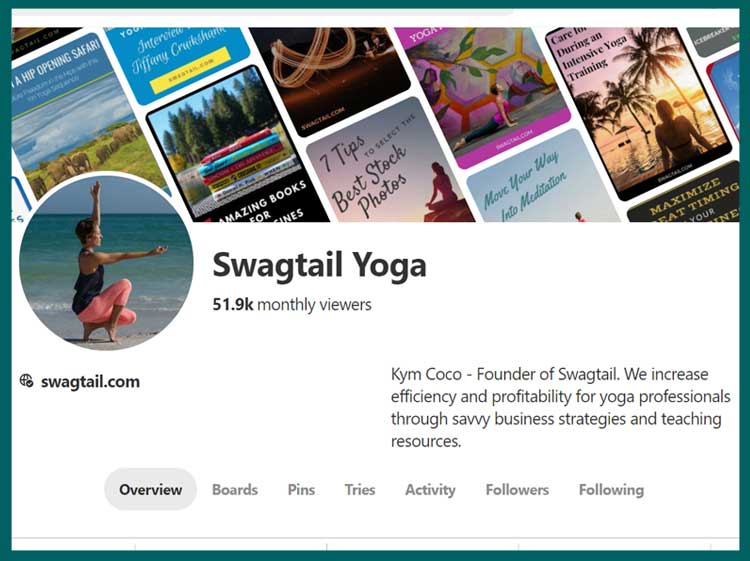
(2) UPLOAD A PROFESSIONAL PROFILE IMAGE
The image is quite small, you want to make sure the image clearly represents you! Think friendly and utilize natural light, if possible. Since the image is only 165 x 165 pixels square, which will be cropped and displayed as a circle, we suggest you refrain from using any words. Keep it simple and sharp!
(3) CRAFT CLEVER, BUT SIMPLE, BOARDS FOR CLIENTS TO FOLLOW
The boards that you create on your profile are fantastic ways to tell the story of you and your brand. To know where to start, think about all of the questions that you get asked on a regular basis. This could include questions like, “What is the best yoga mat to use?” or “Do you have a restaurant to recommend after class?”
 This could lead to creating basic boards such as:
This could lead to creating basic boards such as:
- Recommended Yoga Gear
- Fantastic Yoga Teachers (highlighting your staff and studio)
- Cute and Comfortable Yoga Attire, or
- Yoga Postures for Beginners
You can also create boards that will highlight other aspects of your expertise. This could include:
- Local restaurants
- Recommended outside activities in the area
- Furry Friends of the Studio (highlighting pets of staff and members)
- The Best Yoga Books, or
- New businesses in town
Essentially, any way you could tell your story is fair game for board titles.
(4) PICK A BOARD COVER PHOTO
While Pinterest automatically selects a pin to represent the cover of the board, you can change that cover photo easily. From a marketing standpoint, remember to use an image that is stunning and reflective of your brand’s message. And, keep in mind that the dimensions of the cover photo board are 222 px (wide) x 150 px (tall).
(5) CREATE PINTEREST IMAGES THAT ARE THE RIGHT SIZE
Now it’s time to create images that fit within the categories you created. We’ll share resources that you can use to do this easily in the next section. But, for now, please note that the best ratio for an image on Pinterest requires a 2:3 ratio. That means that your images are best set to:
- SQUARE: 600 px (wide) x 600 px (tall)
- OPTIMAL PIN: 600 px (wide) x 900 px (tall), which is best expanded to 735 x 1102 px
- INFOGRAPHIC: 600 px (wide) by 1260 px (tall)
And, the maximum upload size is 10MB!

(6) USE COLOR AND CREATIVITY IN EACH PINTEREST PINTEREST IMAGE
It’s commonly said that “a picture is worth a thousand words.” This is especially true on Pinterest. You are essentially creating eye-candy for others, so make sure that you create Pinterest images that are enticing, balanced, and colorful.
(7) PUT HYPERLINKS IN PLACE
Since one of your main goals of using Pinterest will be to drive traffic to your yoga business, it’s important to link all of your images to the correct place. Do you want to send prospective clients to your home page? An upcoming workshop sign-up page?
The time you take to implement the details of this step is well worth it! It will be just another way you demonstrate your reliability to others.
 (8) PROMOTE YOUR UPCOMING EVENTS VIA A SPECIAL BOARD
(8) PROMOTE YOUR UPCOMING EVENTS VIA A SPECIAL BOARD
Most of the boards on Pinterest will be a way for you to generously share free wisdom you’ve gained in your lifetime. People will appreciate those insights. And, if you decide to have a more straightforward sales board, such as “Promotional workshops this month,” people won’t be taken aback. In fact, they might just appreciate how easy you made it for them to purchase your product or service.
(9) USE KEYWORDS IN YOUR PIN DESCRIPTIONS
The goal is to have people find you when they search for familiar phrases within Pinterest. Thus, when you create Pinterest images, you want to make sure those keywords are in the descriptions. Instead of a generic term, such as yoga, try using a description such as “Yoga for Core Strength” or “Yoga to reduce stress.” If you put in a clear phrase, the likelihood of people finding you will increase tremendously.
(10) SCHEDULE YOUR CONTENT WITH THE TAILWIND APP
Tailwind is the best app to help you share your content regularly on Pinterest. You can easily upload photos, schedule pins to go out on a regular basis, and track which images are gaining popularity for your business. Essentially, it’s a one-stop shop that helps you save time and energy adding your content to Pinterest! There are upgrade options if you do want to utilize additional features, but it’s not necessary to start growing an audience on the Pinterest platform.
There is also a Tailwind App Google Chrome extension you can install which will allow you to post any online image to your Pinterest account. Thus, as you come across interesting images online, you can easily add it to your appropriate board. Again, this saves you time because you can share content that is still of value to your clients without having to create it yourself.
RESOURCES TO CREATE PINTEREST IMAGES
There are lots of recommended programs you can use to create Pinterest images online, but these are the three I recommend:
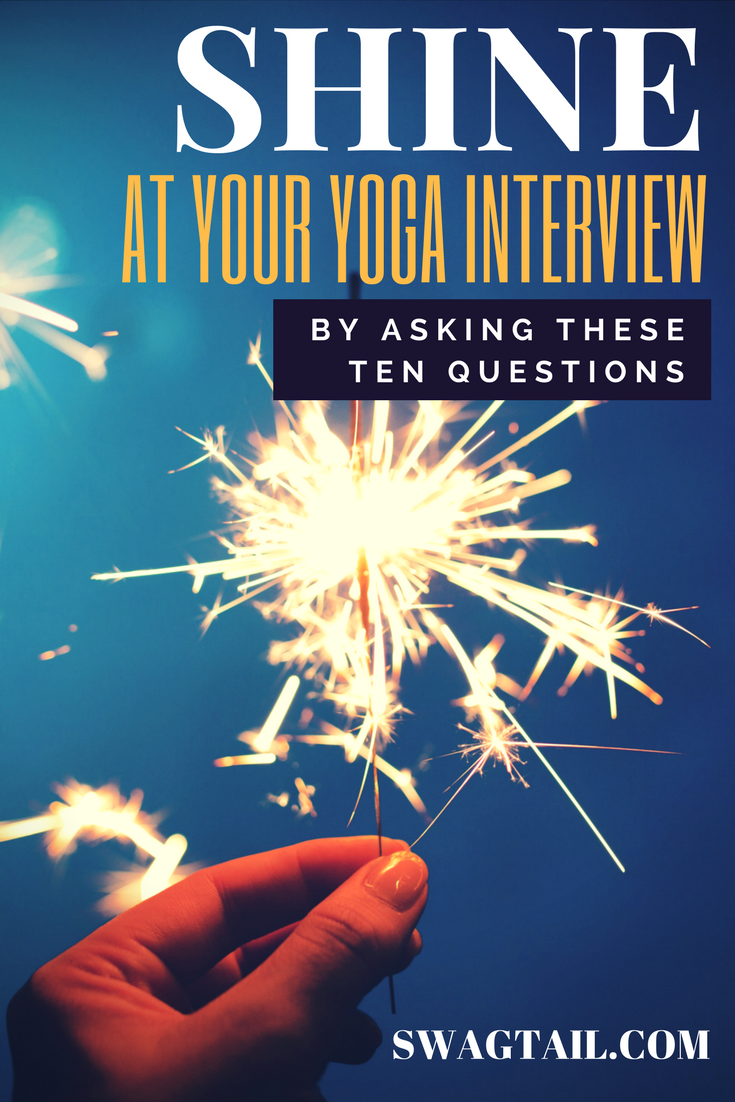 Canva
Canva
Canva is a free program that is incredibly effective and easy-to-use. There are numerous templates you can choose from, and they are easy to manipulate to create your own flair. All you have to do is upload your images, change titles and text, and get ready to pin!
PicMonkey
PicMonkey is another free platform that allows you to make single picture pins or collage-style images in a similar fashion to Canva.
Adobe Photoshop
If you have any experience in graphic design or photo editing with Adobe Photoshop then you can utilize this great tool to create Pinterest images with it too. Brusheezy is a good place to find free photoshop brushes that can also make your designs look a bit more customized. Fontspace also has numerous free fonts that will enhance your own creativity.
PUTTING IT TOGETHER
Pinterest is a fantastic search engine tool that can help expand your reach and grow your yoga business. You can create Pinterest Images that will inspire your clients, and encourage them to follow you for guidance as they evolve in their lives. While it’s a great place to increase your impact, keep in mind that some basic business rules still apply. Make sure that you are:
- Authentic
- Nice, and
- Generous with your knowledge.
These attributes will continue to help you shine not only on Pinterest but in every other aspect of your business.
Next week, join us as we talk about how to position yourself for success in the yoga industry. Plus we’ll share a hip-focused class that will increase stability and balance. The best part is that this sequence is modified for a vinyasa-style class and a hatha one as well.
AS PROMISED…
Here are the cupcake images from my brother’s wedding.
Flavors from left to right: (1) Dark chocolate espresso cake with mallow filling, topped with chocolate ganache, (2) Vanilla bean cake and buttercream frosting. Topped with shortbread heart, (3) Lemon rosemary cake with lavender honey buttercream, and (4) Red Velvet cake with cream cheese frosting. Needless to say, the crowd approved.






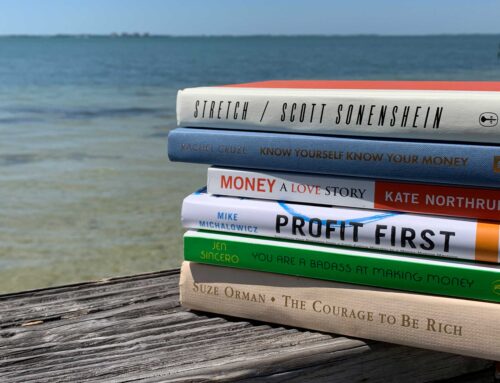



Leave A Comment